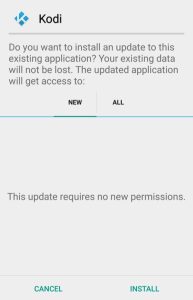Download Kodi to Android
Learn how-to install Kodi (formerly known as XBMC) to your Android phone/tablet. Kodi is a media hub that can be used to stream HD movies, TV shows, live TV, and sports on your device.
Kodi for Android
Kodi is now available in the Google Play Store.
1. Open the Play Store and search Kodi
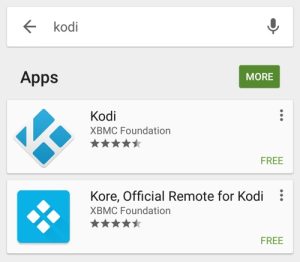
2. Install Kodi

To manually install Kodi:
1. Go to ‘Settings > ‘Security’ and turn on ‘Unknown Sources’
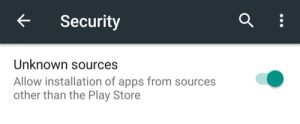
2. Download the Kodi .APK file here
3. Open file and install